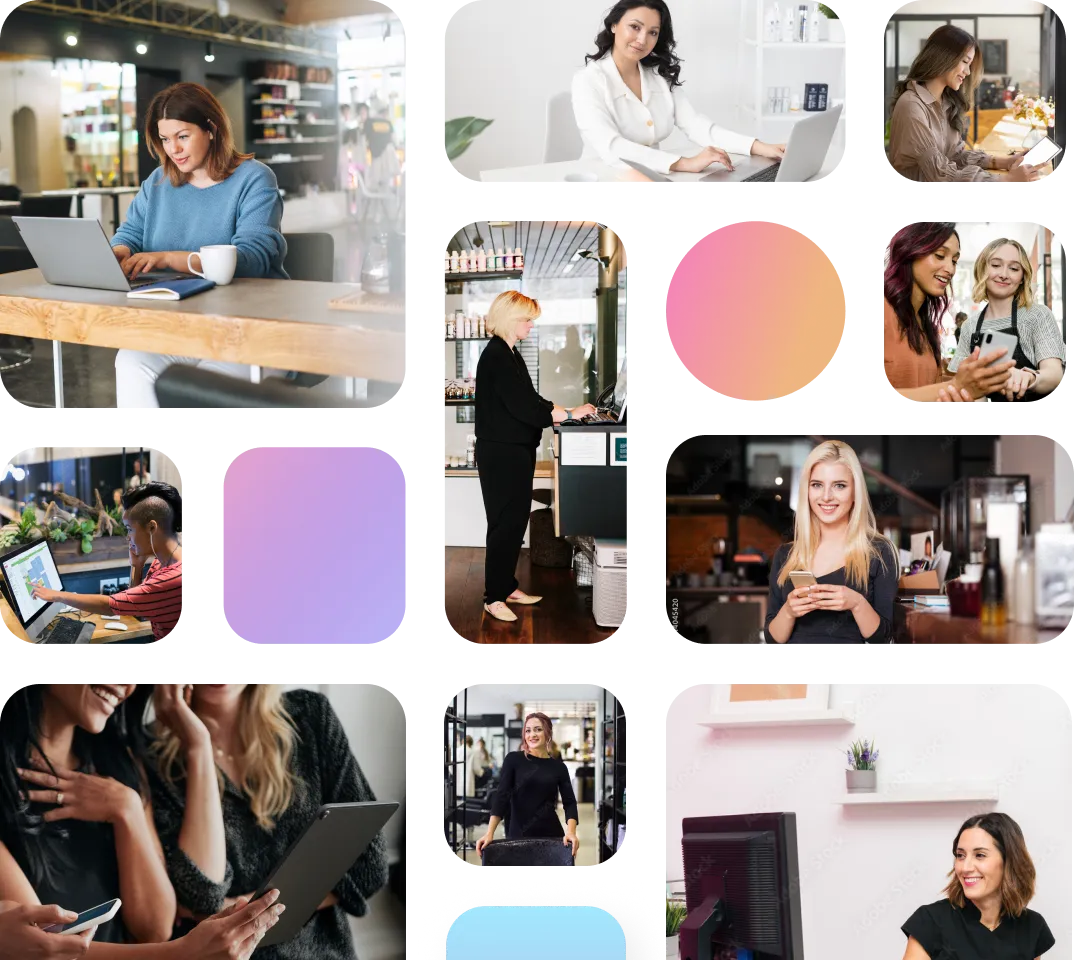Envision works seamlessly with SalonInteractive to take your beauty business to the next level. Safely sync Envision data with our Online Store and marketing tools to make your online retail game faster and stress-free.

Create your own customizable store that matches your beauty biz branding, letting your clients shop professional products whenever, wherever.
Inventory management made easy with your personal Online Store. Your clients can shop professional brands. You sit back while we pack, ship, and deliver to doorsteps.
Recommend the brands you love to keep your client relationships strong. Boost your Online retail sales and bottom line with minimal effort.
When you connect SI with Envision, your data instantly syncs. Connecting with the right clients at the right time is a breeze.
Connecting with Envision safely syncs your client info allowing you to send automated emails and personalized marketing campaigns with ease.
Connect with one of our success specialists to receive personalized onboarding. Our team is here to ensure you are set up for maximum success on our platform.

Already have one or both accounts?
You’re ahead of the game! It’s time to connect.
Contact Envision for support connecting your account.
Everything you need to know about SalonInteractive

Expand the reach of your product expertise and stay focused on your craft by integrating with Envision. Get synced, customize your Online Store, and use our simple marketing tools to start sharing your preferred brands with clients, friends, and family.